
Omantel Balance Check Online
You can check online the Omantel balance provided by the official Omantel website by following the link listed below:
Steps to check Omantel balance online
By following the simple steps, you can check Omantel balance online:
- Visit the pay any bill page on Omantel website “from here“.
- Choose the appropriate check method from the following:
- Phone number.
- Account number.
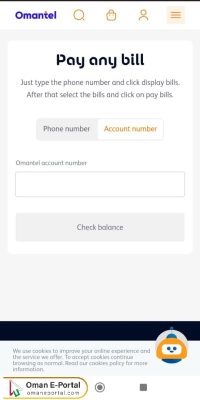
- Type the phone number, or Omantel account number in the required field.
- Click “Check balance“.
Reed moer: Omantel Customer Care Number | Omantel Logo png | Omantel International Call Offers | How to Change Omantel wifi Password | Omantel Data Balance Check | Omantel Recharge Online | Omantel Data Plan And Packages | Omantel Careers and Employment | How to Check Omantel Number
Steps to Check Omantel Balance by app
By following the simple steps, you can check Omantel balance by Omantel app:
- Download the Omantel application via the following download links:
- Click on the Omantel app to open.
- Select the language “English”.
- Log in to the app.

- Click “pay any bill“.
- Select the appropriate check method.
- Enter the required data.
- Click “Check balance“.
How to Check Omantel Balance Via Code
By following the simple steps, you can check Omantel balance via code:
- Open the call application on the mobile phone.
- Dial the following number *100#, starting from the star symbol.
- A message will be received showing your balance.
Questions & Answers
How do I check my Omantel balance?
You can check your Omantel balance via dial the code *100#.
How do I check my Omantel balance online?
You can check your Omantel balance via pay any bill page on Omantel website.
Can I check Omantel balance by app?
Yeas, you can check the Omantel balance by Omantel app.
What is the code to check the balance of Hayyak Omantel?
The code to check the balance of Hayyak Omantel is 1233, or dial *100# and receive a message.
What is the code to transfer Hayyak Omantel balance to another number?
To transfer Hayyak Omantel balance to another number, dial (#), then the required amount, then (*), then the recipient's phone number, then (*1234*440*).
