
Oman Air Flight Booking Online
You can book Oman Air flight ticket online approved by the Oman Air website by following the link listed below:
Oman Air Flight Booking Online
By following the simple steps, you can book Oman Air flight ticket online:
- Go to the Oman Air flight booking website “from here“.
- Select the “Book a flight“.

- Choose the type of trip from the following:
- Round trip.
- One way.
- Multi-city.
- Select the departure city, or departure airport from the dropdown list.
- Choose the destination city, or destination airport from the dropdown menu.
- Choose the Travel dates from the calendar (Departure date, Return date)
- Select type of class from the following:
- Economy.
- Business.
- Select the passengers class from the following:
- Adult (+12 Ages).
- Child2 (2-11 Ages).
- Infant (Under 2 Ages).
- Select the number of passengers using +.
- Click “Confirm“.
- Click “Find flights“.
- Select the departure time.
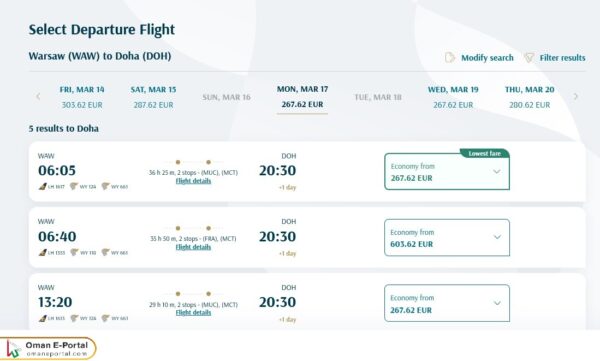
- Search for the package of benefits that suits you in terms of extra seat space, baggage weight.
- Click “Select“.
- Enter passenger data as follows:
- Title.
- First name (as per passport).
- Last name (as per passport).
- Date of birth.
- Frequent flyer.
- Membership number.
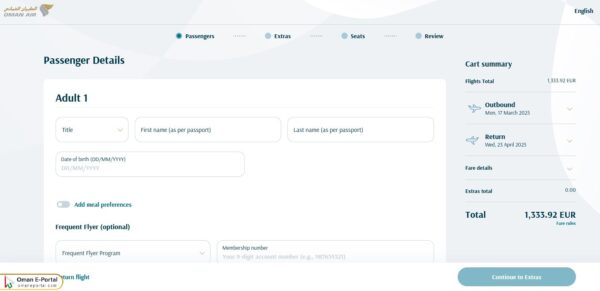
- Enter the passenger contact details as follows:
- Email address.
- Confirm email.
- Mobile number.
- Click “Continue to Extras“.
- Complete the booking process by entering the required information.
- Select the payment methods.
- Enter the payment data as follows:
- Card number.
- Name on card.
- Expiration.
- Security code.
- Click “Pay Now“.
- Confirm the booking process.
- Receive the booking reference number.
Oman Air manage booking steps
By following the simple steps, you can manage booking of an Oman Air:
- Go to the Oman Air booking manage page “from here”.
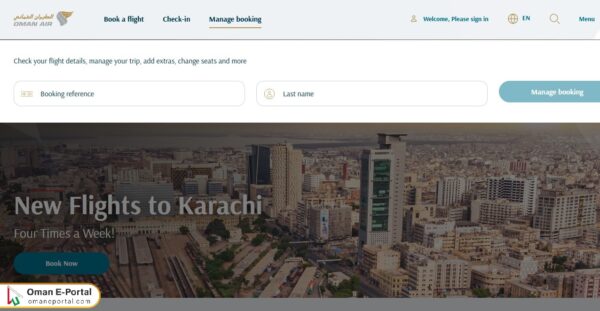
- Follow the instructions below if you want to update the traveler’s contact information, choose seats with extra legroom, add luggage, or change flight date:
- Enter the booking reference number in the designated field.
- Type the last name in the designated field.
- Click “Add reservation“.
- Follow the system instructions to obtain the required service.
- Follow the instructions below if you want to refund the amounts paid electronically via bank cards:
- Click “Refund form” link.
- Enter the booking reference number in the designated field.
- Choose the city from the dropdown menu.
- Select the departure date.
- Enter the following contact information:
- Email.
- Confirm Email.
- Country Code.
- Phone Number.
- Passenger Name.
- E-Ticket Number.
- Click “Add Passenger” and enter the passenger’s details.
- Enter any notes if available in the optional comments field.
- Click “Submit“.
- Follow the instructions for the booking refund.
Steps to book Oman air flight by app
By following the simple steps, you can book Oman Air flight ticket by Oman Air app:
- Download the Oman air application via the following download links:
- Open the Oman air application.
- Choose the language “English”.
- Log in to the Oman air application.

- Click “Booking“.
- Choose the type of trip from the following:
- Round trip.
- One way.
- Multi-city.

- Select the departure city, or departure airport.
- Choose the destination city, or destination airport.
- Choose the Travel dates from the calendar.
- Select type of class from (Economy, Business).
- Select the passengers class from the following:
- Adult (+12 Ages).
- Child2 (2-11 Ages).
- Infant (Under 2 Ages).
- Select the number of passengers using +.
- Click “Search“.
- Click “Find flights“.
- Select the departure time.
- Look for the package of benefits that suits you in terms of extra seat space, baggage weight, and more.
- Click “Select“.
- Enter passenger data as follows:
- Title.
- First name (as per passport).
- Last name (as per passport).
- Date of birth.
- Frequent flyer.
- Membership number.
- Enter the passenger contact details as follows:
- Email address.
- Confirm email.
- Mobile number.
- Click “Continue to Extras“.
- Complete the booking process by entering the required information.
- Select the payment methods.
- Enter the payment data as follows:
- Card number.
- Name on card.
- Expiration.
- Security code.
- Click “Pay Now“.
- Confirm the booking.
Oman Air ticket prices
The price of an Oman Air ticket starts at 64 Euro and can reach up to 1500 Euro on some flights, and the reason for the difference in Oman Air ticket prices is the booking date, or special occasions, or class, or whether during the tourist season, holiday periods.
Questions & Answers
How can I book Oman Air flight ticket online?
You can book Oman Air flight ticket online via 2 methods are Oman Air website, and Oman Air app.
What are the requirements for booking Oman Air tickets?
The requirements for booking Oman Air tickets are the traveler's name as mentioned in the passport, the traveler's date of birth, email address, phone number, and payment card details.
Can I manage an Oman Air booking?
Yes, you can manage your Oman Air booking through the booking management page.
