
How to Check Data Balance in Ooredoo Oman?
How to Check Data Balance in Ooredoo Oman?
By following the simple steps, you can check the data balance via Ooredoo Oman app:
- Download the Ooredoo Oman application via the following download links:
- Open the Ooredoo Oman app.
- Select the language “English”.
- Log in the app using your Ooredoo Oman number and password.
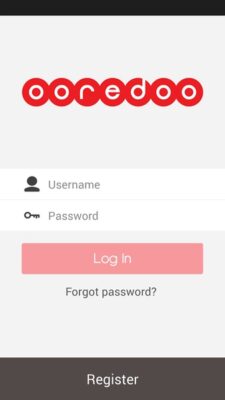
- Select the “Data products”.
- Comblete the instructions.
- Check the data balance.
How to check Ooredoo Oman data balance via code
By following the simple steps, you can check the Ooredoo Oman data balance via code:
- Open the calling app.
- Dial *555# starting from the (*).
- Click “call“.
- Select the “USSD Menu“.
- View the data balance.
- Receive an SMS include the main data balance and its validity.
Questions & Answers
How to check Ooredoo data in Oman?
How to check Ooredoo data in Oman?
You can check the Ooredoo data in Oman online via the Ooredoo Oman app.
How can I check the remaining data balance in Ooredoo Oman?
How can I check the remaining data balance in Ooredoo Oman?
You can check the remaining data balance in Ooredoo Oman via the USSD cod, or via the Ooredoo Oman app.
What is the code to check Ooredoo Oman data balance?
What is the code to check Ooredoo Oman data balance?
The code to check Ooredoo Qatar data balance is *555#.
Can I check my Ooredoo Oman data balance through the Ooredoo Oman app?
Can I check my Ooredoo Oman data balance through the Ooredoo Oman app?
Yeas, you can check your Ooredoo Oman data balance through the Ooredoo Oman app via the data products section.
Share
